| Author |
|
Rocket67
Newbie


Joined: Dec 01 2004
Online Status: Offline
Posts: 32
Member's Gallery:
View Gallery
Location:
United States
|
| Posted: Dec 02 2004 at 7:33pm | IP Logged
|

|
|
John Masters wrote:
|
Here's another little feature I thought was handy.
Try locking your doors while the engine is running and your not sitting in the drivers seat. My truck wouldn't let me lock the keys in the truck, thought at first I was going nuts. (In case your wondering, I was trying to lock my mother in the truck with the ac on while I ran in a store for a quick errand)
I need to try this with the engine off but key still in the ignition to see if one can lock his keys in the vehicle.
|
|
|
It doesn't have to be running either. I had a 02 Altima and it did the same thing.
__________________
-Scott
'04 Titan SE
|
| Back to Top |



|
| |
Rocket67
Newbie


Joined: Dec 01 2004
Online Status: Offline
Posts: 32
Member's Gallery:
View Gallery
Location:
United States
|
| Posted: Dec 02 2004 at 7:34pm | IP Logged
|

|
|
EvilPeppard wrote:
| [QUOTE=CactusJackSlade]
Here is another one...
Maybe it's in the manual, if so I missed it:
On the 6 CD changer I thought I was stuck with only being able to advance up or down to the next track... If you want to go to the next CD just hold the bottom left toggle on the steering wheel up or down... hold it mind you... and it will go to the next CD in the changer... cool!
CJS
|
|
|
I just hit the 1-6 button for the radio channels to switch CDs.
__________________
-Scott
'04 Titan SE
|
| Back to Top |



|
| |
thepuffman
Senior Member


Joined: Aug 17 2004
Online Status: Offline
Posts: 673
Member's Gallery:
View Gallery
Location:
U.S. - Georgia
|
| Posted: Dec 09 2004 at 10:57am | IP Logged
|

|
|
OK be honest...how many of you already knew that the intermittent wipers were speed sensative??? (kinda like the SSV feature, the faster your speed the faster they swipe)...I noticed it sitting at a redlight last night, and today just found it in the manual...pretty neat feature, I cant believe it took me this long to notice...lol
__________________
SE Kingcab Smoke Gray, Big Tow, K&N filter, Silverstar lamps, Peragon hard tonneau, (Sirius SR, 350W Alpine amp, Polk spkrs, 2 RF 8" subs, custom box)
|
| Back to Top |


|
| |
John Masters
Newbie

Joined: Nov 14 2004
Online Status: Offline
Posts: 22
Member's Gallery:
View Gallery
Location:
U.S. - California
|
| Posted: Dec 09 2004 at 11:18am | IP Logged
|

|
|
thepuffman wrote:
| OK be honest...how many of you already knew that the intermittent wipers were speed sensative???...I noticed it sitting at a redlight last night, and today just found it in the manual...pretty neat feature, I cant believe it took me this long to notice...lol |
|
|
That one got me good during my first rain. My wipers were set on the lowest setting and I didn't know they were adjustable. So they were either too fast or too slow. I was not happy. Then I discovered it later in the user manual. Works great, speed sensitive also. But the adjuster is hard to find in the dark. Harder to find and use in the dark is the foglight switch.
|
| Back to Top |


|
| |
gsp0t
Newbie

Joined: Dec 13 2004
Online Status: Offline
Posts: 10
Member's Gallery:
View Gallery
|
| Posted: Dec 13 2004 at 7:19am | IP Logged
|

|
|
Another good feature is .... you know when you hit your lock button on the remote and the horn sounds to show it responded, or it might not honk for some right now..... but if you hold down the unlock and lock buttons on the remote at the same time then it will either disable the honk or enable it.
|
| Back to Top |


|
| |
EvilPeppard
Moderator Group


Nissan Titan Forums Moderator
Joined: May 21 2004
Online Status: Offline
Posts: 464
Member's Gallery:
View Gallery
Location:
U.S. - Colorado
|
| Posted: Dec 16 2004 at 3:59pm | IP Logged
|

|
|
thepuffman wrote:
| OK be honest...how many of you already knew that the
intermittent wipers were speed sensative??? (kinda like the SSV
feature, the faster your speed the faster they swipe)...I noticed it
sitting at a redlight last night, and today just found it in the
manual...pretty neat feature, I cant believe it took me this long to
notice...lol |
|
|
I read it in the manual. Cool feature 
__________________
2005 Titan LE Crew Cab 4X4
Centennial, CO
"My actions are not revenge...they are punishment..."
|
| Back to Top |


|
| |
EvilPeppard
Moderator Group


Nissan Titan Forums Moderator
Joined: May 21 2004
Online Status: Offline
Posts: 464
Member's Gallery:
View Gallery
Location:
U.S. - Colorado
|
| Posted: Dec 16 2004 at 4:00pm | IP Logged
|

|
|
gsp0t wrote:
| Another good feature is .... you know when you hit your
lock button on the remote and the horn sounds to show it responded, or
it might not honk for some right now..... but if you hold down the
unlock and lock buttons on the remote at the same time then it will
either disable the honk or enable it. |
|
|
Damn...didn't know that one. Thanks. 
__________________
2005 Titan LE Crew Cab 4X4
Centennial, CO
"My actions are not revenge...they are punishment..."
|
| Back to Top |


|
| |
Oddball
Newbie


Joined: Dec 13 2004
Online Status: Offline
Posts: 7
Member's Gallery:
View Gallery
Location:
U.S. - Virginia
|
| Posted: Dec 20 2004 at 9:36am | IP Logged
|

|
|
Here's another feature I discovered yesterday. Listening to a CD in the
changer I hit the right rotary knob and lo and behold it gave me the
track and title information. Of course this won't work if you burned
your own CD and some store bought CD's don't have the information
stored on them but it's another little feature.

__________________
Always with the negative waves Moriarty!
|
| Back to Top |


|
| |
Cronus
Moderator Group

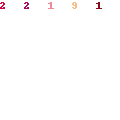
Nissan Titan Forums Moderator
Joined: Mar 23 2004
Online Status: Offline
Posts: 147
Member's Gallery:
View Gallery
Location:
U.S. - California
|
| Posted: Dec 20 2004 at 2:33pm | IP Logged
|

|
|
Oddball wrote:
Here's another feature I discovered yesterday. Listening to a CD in the changer I hit the right rotary knob and lo and behold it gave me the track and title information. Of course this won't work if you burned your own CD and some store bought CD's don't have the information stored on them but it's another little feature.

|
|
|
Actually, if you get the deluxe versions of CD burning software you are able to save CD Track info to have it displayed in your titan CD player. OEM versions typically have this feature disabled. I think with Nero CD Burner it's called "CD-Text"
I discovered it with the new Korn Greatest Hits CD. Another cool feature is if the title is too long to be displayed you can view the rest of the title by presseing the right nob once and then rotaing it clock-wise. It'd be nice to see a scroll feature that scrolled the title automatically, but thats cool.
__________________
2004 Nissan Titan SE KC 4x4, Big Tow/Utility Bed/Offroad

My Titan @ SLLAR.com
|
| Back to Top |



|
| |
Oddball
Newbie


Joined: Dec 13 2004
Online Status: Offline
Posts: 7
Member's Gallery:
View Gallery
Location:
U.S. - Virginia
|
| Posted: Dec 21 2004 at 8:52am | IP Logged
|

|
|
Cronus wrote:
Oddball wrote:
Here's another feature I discovered
yesterday. Listening to a CD in the changer I hit the right rotary knob
and lo and behold it gave me the track and title information. Of course
this won't work if you burned your own CD and some store bought CD's
don't have the information stored on them but it's another little
feature.

|
|
|
Actually, if you get the deluxe versions of CD burning software you
are able to save CD Track info to have it displayed in your titan CD
player. OEM versions typically have this feature disabled. I think with
Nero CD Burner it's called "CD-Text"
I discovered it with the new Korn Greatest Hits CD. Another cool
feature is if the title is too long to be displayed you can view the
rest of the title by presseing the right nob once and then rotaing it
clock-wise. It'd be nice to see a scroll feature that scrolled the
title automatically, but thats cool. |
|
|
Yeah, I have burning software that will do just that but most times I just burn and go. Still nice to have :)
__________________
Always with the negative waves Moriarty!
|
| Back to Top |


|
| |

 Active Topics
Active Topics  Memberlist
Memberlist  Search
Search  Photo Gallery
Photo Gallery
 Topic: Hidden Titan features !
Topic: Hidden Titan features !



